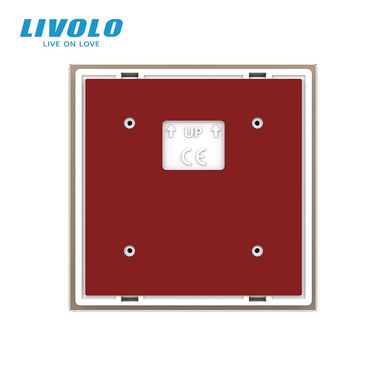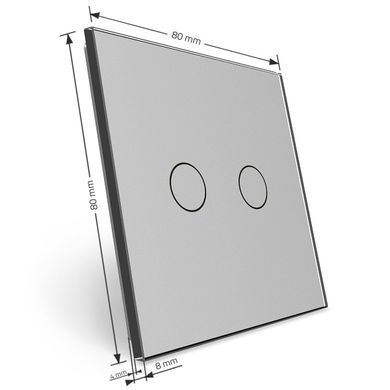|
Quantity
|
Out of stock
|
||
|
|
|||
Wireless touch switch
Livolo Touch Switch Remote Control. Designed for remote control of Livolo switches from different locations. Used with smart switches.
Used as an alternative solution for installing switches when there is no possibility to change wiring. Simply attach the wireless switch with double-sided tape in a convenient location.
The universal portable wireless touch switch Livolo has a range of up to 30 meters.
Programming of the portable touch switch
- Touch the switch sensor and hold your finger until you hear a beep (approximately 4-5 seconds). Remove your finger from the sensor area.
- Touch the sensor of the portable switch for half a second.
Resetting programming
Touch the switch sensor and hold your finger until the second beep (approximately 10 seconds). Programming will be reset.



Size
Standard size, same as all LIVOLO hardware: 80x80 mm.