payments
of $9
No commission. The customer`s billing phone number must match the monobank customer`s financial number
payments
of $13
Commission 0.01% of the value of the goods when debiting a monthly payment
The Livolo 2 way switch is used to control lighting from two or more locations. It operates in an on/off mode, with control through touch to the sensor.
Connection is made without any additional modifications to the existing electrical wiring scheme. In other words, you can easily replace your old mechanical switch with a modern touch switch.
The switch has a backlight that indicates its current status: blue for off, and red for on.
The switch dimensions allow it to be installed in mounting boxes of any construction standards accepted in our country. All of this significantly simplifies the installation of switches.
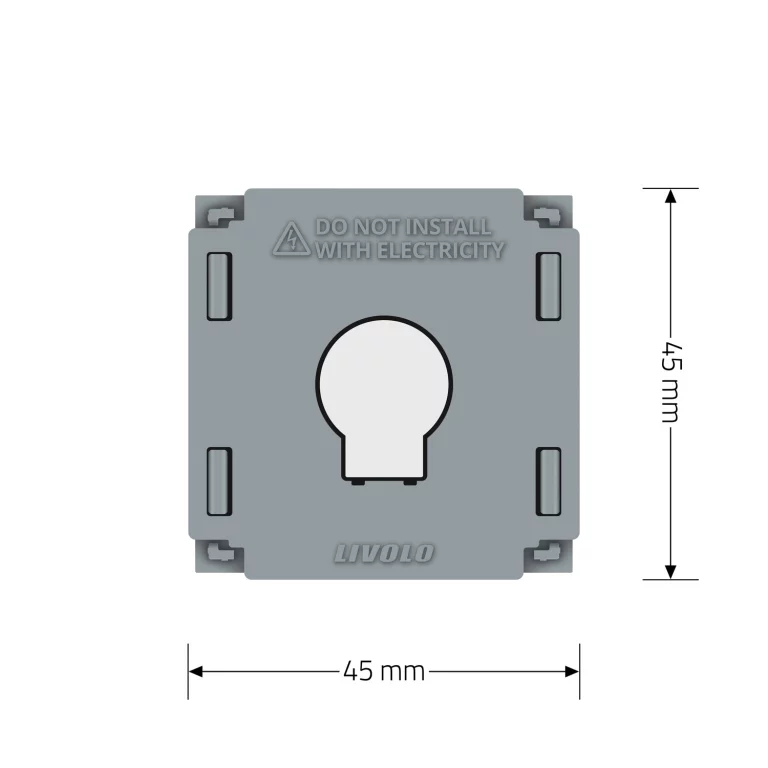
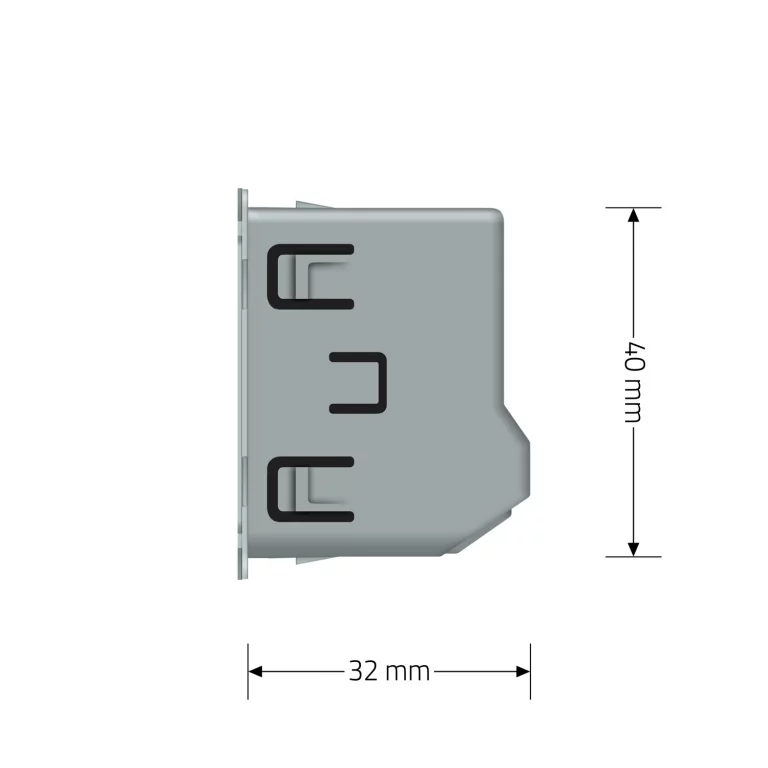
Connection is made without making any additional changes to the existing electrical wiring scheme.
Attention! Two-way switches work together with other two-way switches. A minimum of two switches is required for proper operation. Livolo two-way switches do not work with traditional two-way switches.
The load is controlled by the Main (Master) switch, while the Secondary (Slave) switches send the on/off command to the Main switch.
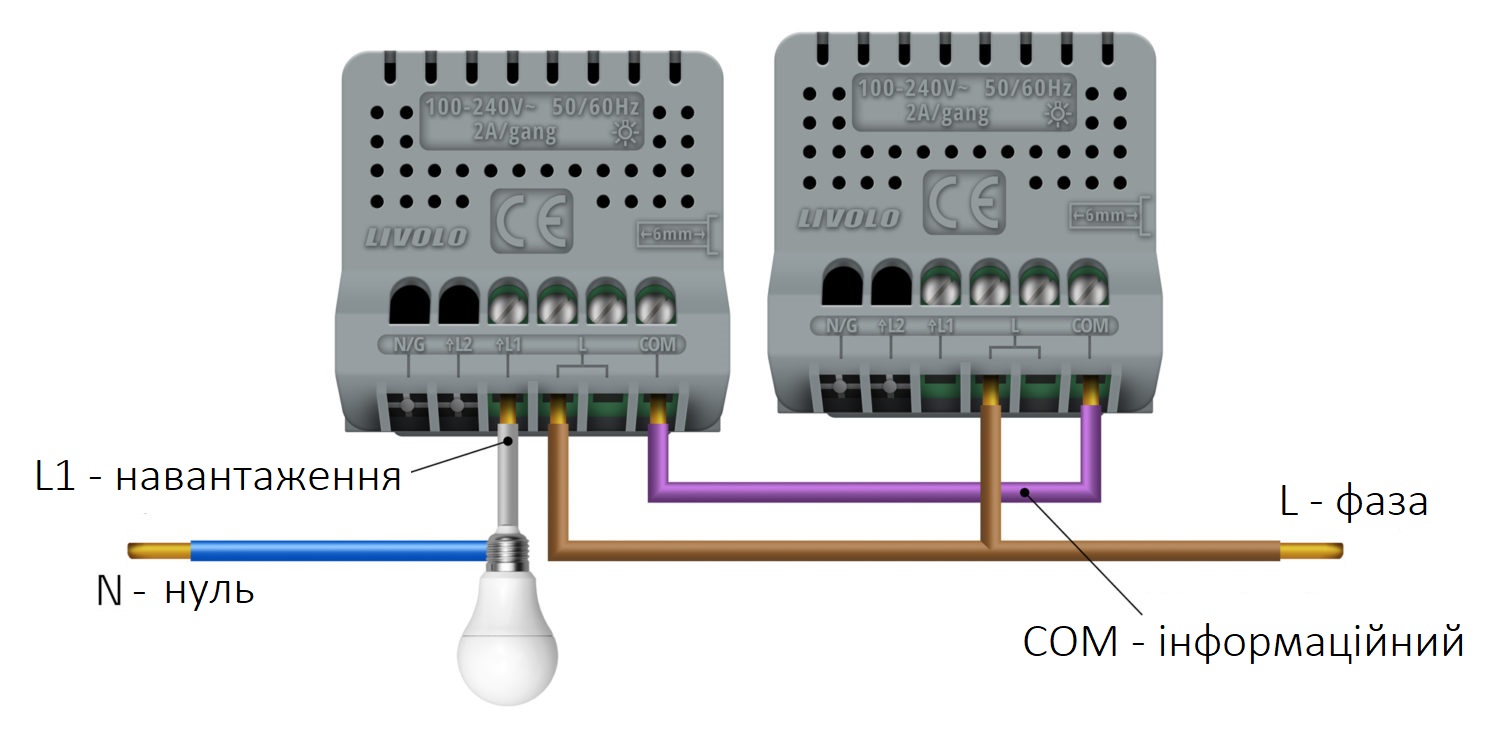
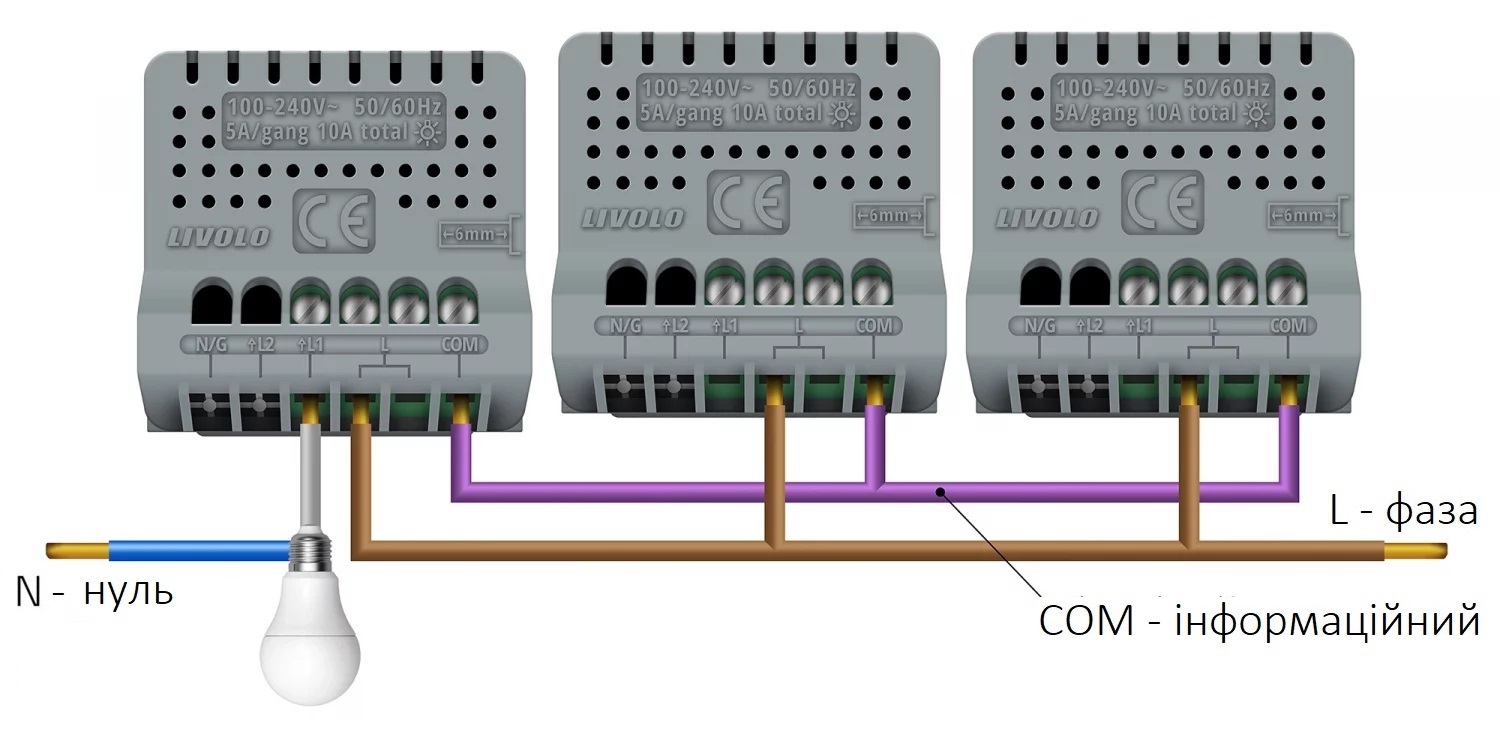
Attention! The function of the two-way switch starts working only after programming. Without programming, the light will only be controlled by the Main Master switch.
Programming:
Step 1: Touch the sensor of the Main switch and hold your finger until you hear a beep sound (approximately 4-5 seconds). Remove your finger from the sensor area.
Step 2: Touch the sensor of the Secondary switch for half a second.
Resetting the programming:
Touch the sensor of the Main switch and hold your finger until you hear the second beep sound (approximately 10 seconds). The programming will be reset.
The switch is installed in a round mounting box
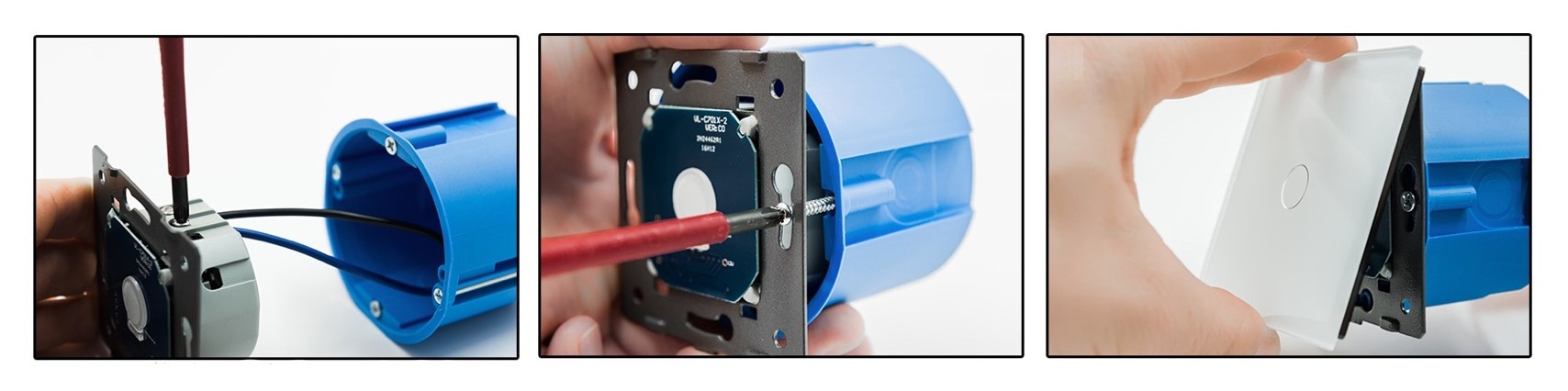
Touch panel and Mounting frame is supplied separately
payments
of $9
No commission. The customer`s billing phone number must match the monobank customer`s financial number
payments
of $13
Commission 0.01% of the value of the goods when debiting a monthly payment
| Switch type | 2 way, 3 way |
|---|---|
|
Backlight
The switch sensor have a backlight |
Blue - off, Red - on |
|
Number of posts
Number of mounting boxes for installation. Round mounting boxes are used. |
1 |
|
Number of sensors
Each sensor controls a separate load line. The switch sensor works in the on/off mode. The dimmer sensor works in the on/off + brightness control mode. |
1 |
| Length | 71 mm |
| Width | 71 мм |
| Depth | 24 mm |
| Remote control | No |
| Voltage | 220 V |
| Max. current | 5 А |
| Max. sensor load | 1000 W |
| Switching type | Relay |
|
Installation method
Internal - installation is carried out in mounting boxes |
Internal |
| Fastening wires | Screws |
|
Degree of protection
IP stands for "Ingress Protection", a European standard for protecting devices from external influences. IP20 is suitable for dry environments, such as rooms in a house or apartment, kitchens, hallways, and bedrooms. IP44 is suitable for bathrooms and damp environments. |
IP20 |
| Country of manufacture | China |
| Manufacturer | Wenzhou Livolo Electric Co., Ltd. |
| Lifetime | 100,000 clicks |
| Warranty period, month | 12 |
| Type of warranty | Manufacturer |
| Brand | LIVOLO |
| Producer Code (MPN) | VL-C701S |
| Barcode | 4893193792076 |
![]() Pickup from the branch from UAH 70
Pickup from the branch from UAH 70
![]() Delivery to the post office from UAH 50
Delivery to the post office from UAH 50
![]() Courier to the address from UAH 100
Courier to the address from UAH 100
Delivery according to the tariffs of Nova Poshta.
* We will ship the order today
![]() Pickup from the branch from UAH 30
Pickup from the branch from UAH 30
Delivery according to Ukrposhta tariffs.
* Shipping the order today or tomorrow
** Subject to 100% online payment by Visa or Mastercard
![]()
![]() Pick up the goods yourself from the nearest one LIVOLO store Product reserve 72 hours
Pick up the goods yourself from the nearest one LIVOLO store Product reserve 72 hours
* Subject to product availability in the store
** The product is not moved between the warehouse and the store under order!
![]()
![]() Delivery in 1 hour from UAH 200
Delivery in 1 hour from UAH 200
Delivery at Uklon tariffs.
* Dispatch of the order within an hour
** Subject to 100% online payment by Visa or Mastercard
![]() Delivery by courier UAH 250
Delivery by courier UAH 250
Delivery from 18:00 to 20:00.
* Subject to cash payment to the courier upon receipt of the goods
![]() Order payment
Order payment
![]() Online by Visa or Mastercard
Online by Visa or Mastercard
![]() Payment by parts PrivatBank
Payment by parts PrivatBank
Hire Purchase monobank
![]() Payment by IBAN details
Payment by IBAN details
![]() Payment upon receipt
Payment upon receipt
Pay attention. The commission for payment upon receipt at "Nova Poshta" is UAH 20 + 2%.
Product with European quality certificates CE та RoHS.
![]() Warranty is 12 months
Warranty is 12 months
![]() Returns within 14 days
Returns within 14 days
![]() Exchange within 30 days
Exchange within 30 days
We understand that something may change during the repair process. Do not worry! It is possible to exchange an already purchased product for another one from our catalog within 30 days after purchase.
![]() Accumulative discount
Accumulative discount
The discount is determined based on the total amount of accumulated purchases, according to the following scale:
* To participate in the accumulative discount system, you must be logged in on the website.
* The obtained discount remains active forever, regardless of when you make your next purchase.
* The discount does not apply to promotional items.
![]() Review discount - 10%
Review discount - 10%
Take a photo and video of the purchased product, post it on your Facebook, Instagram, or TikTok and tag us.
Getting cashback is very simple:
* Funds are credited to your balance and can be used in subsequent orders;
* Posting no later than six months after purchase.