payments
of $16
No commission. The customer`s billing phone number must match the monobank customer`s financial number
payments
of $24
Commission 0.01% of the value of the goods when debiting a monthly payment
The motion sensor can operate in two modes: automatic and manual. Switching between modes is done by touching the sensor located on the device.
1) In the automatic mode, also known as the "Motion Sensor" mode, the device will automatically turn on the light when motion is detected according to pre-set parameters:
You can manually activate the motion sensor by touching the sensor if needed. If no motion is detected within 120 seconds after activation, the sensor will automatically turn off.
If you manually activate the motion sensor when the ambient light is below the set brightness level (LUX), it will automatically turn off after a set period of time (TIME) and switch to automatic mode of operation.
2) In the manual mode, also known as the "Touch Switch" mode, you can use the motion sensor as a regular touch switch for the light. Simply touch the sensor to turn the light on or off as needed.
By default, the device operates in automatic mode - motion sensor mode. This mode is automatically activated when the device is turned on. When the device is in automatic mode, the indicator lights up in blue.
To switch to manual mode, touch the touch button for 3 seconds until the indicator starts flashing green. In manual mode, the indicator lights up in green when the device is off, and in red when it's on.
To return from manual mode to automatic mode - motion detection mode, simply touch the touch button for 3 seconds until the indicator starts flashing blue. In automatic mode, the indicator lights up in blue when the device is off, and in red when it's on.
If the device is operating in automatic mode, also known as "motion sensor" mode, you have the option to manually turn on the light.
When manually turning on the light, the switch will automatically turn off after 120 seconds once motion within the motion sensor's range ceases.
Additionally, when manually turning on the light, if the ambient light level is lower than the preset automatic threshold on the switch, the switch will automatically turn off after the set presence sensor delay time.
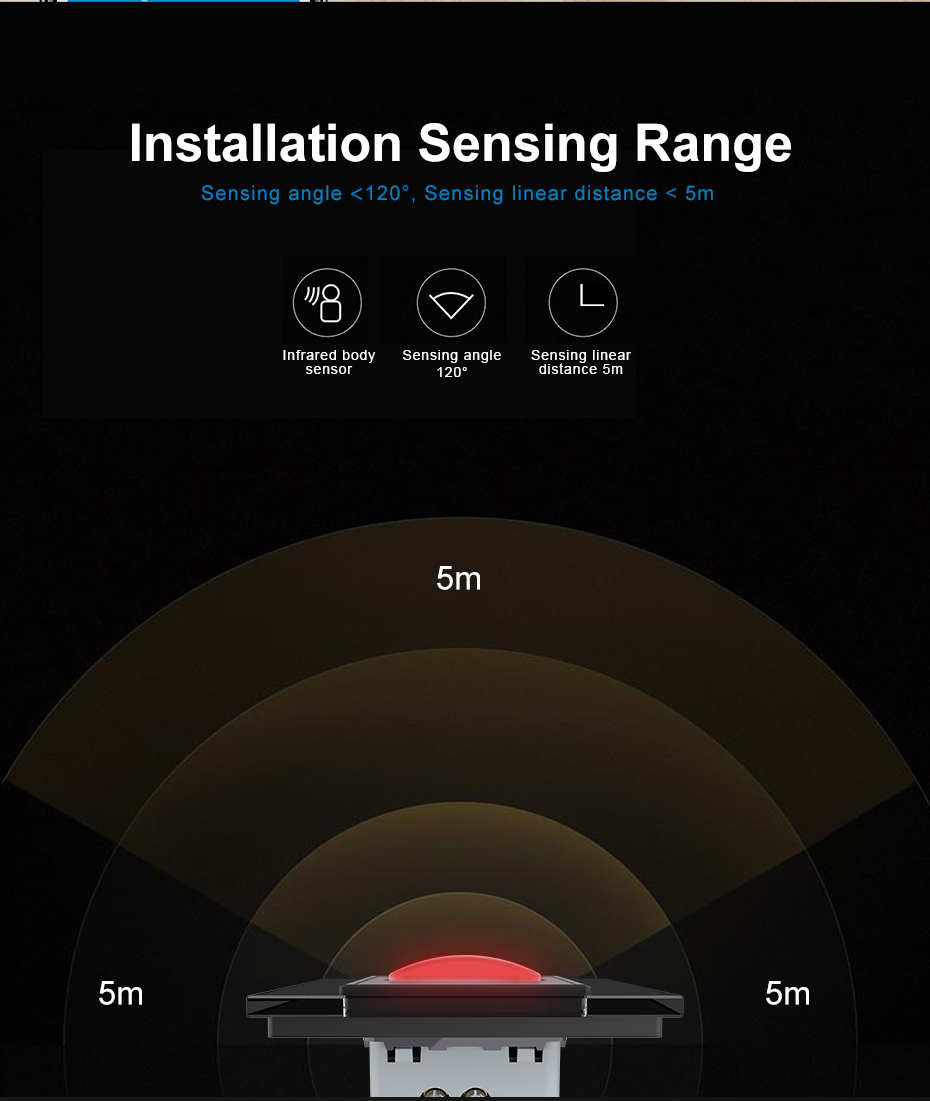
Carefully cut and processed with great attention to detail to ensure a flawless assembly. The cutting and processing process is carried out using advanced technologies, ensuring precise cutting of each sensor component. The edges of the Livolo sensor are treated with high precision, providing smoothness and uniformity of the surface.
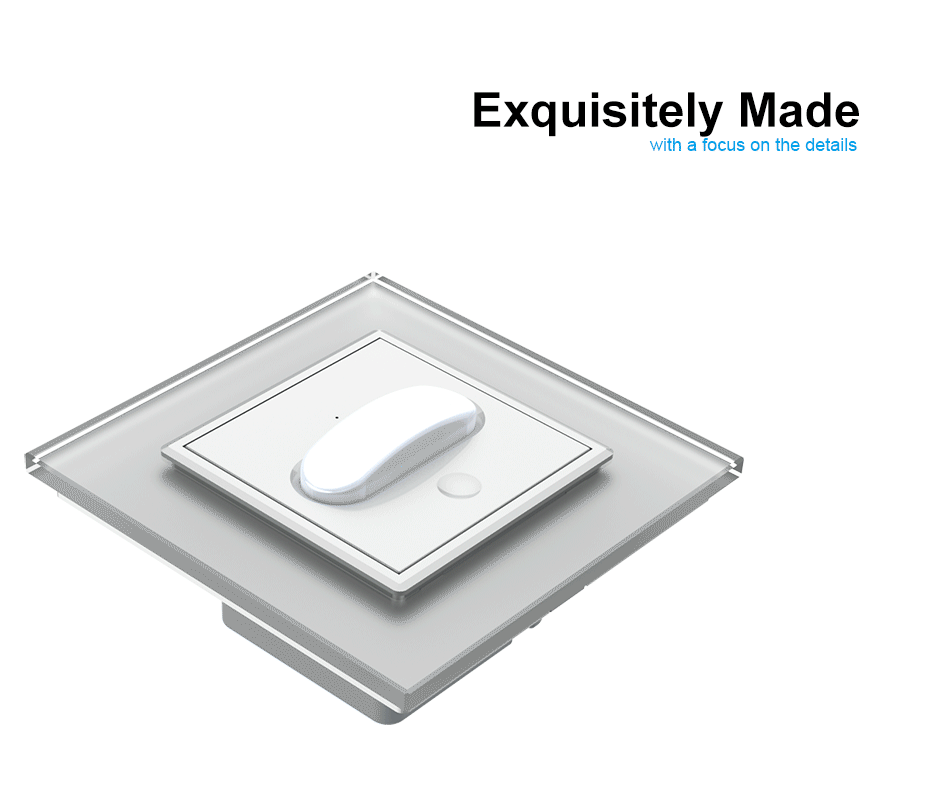
The sensor frame is made from tempered glass. This not only gives it a modern and elegant appearance but also ensures durability.

The LIVOLO motion sensor excels in standing the test of time and retains its original appearance. The tempered OptiWite glass boasts high resistance to temperature fluctuations, chemicals, and scratches, ensuring longevity and an impeccable exterior look of the switch surface over an extended period of time.
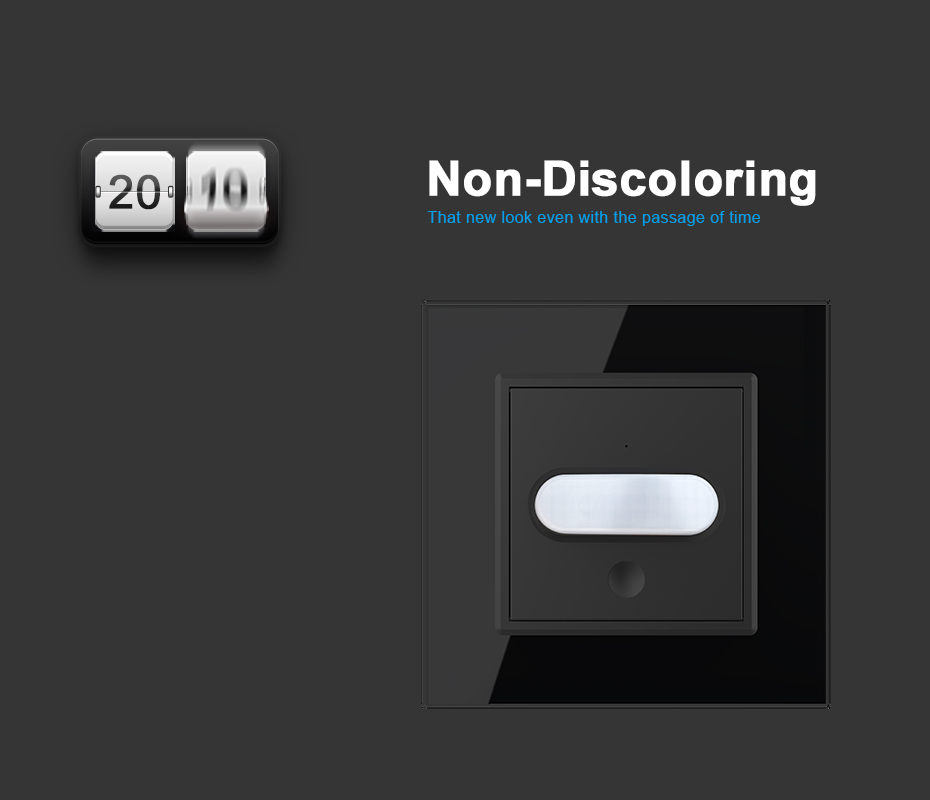
Activated upon motion detection. When a person is within the sensor's detection range, the lighting is automatically turned on.
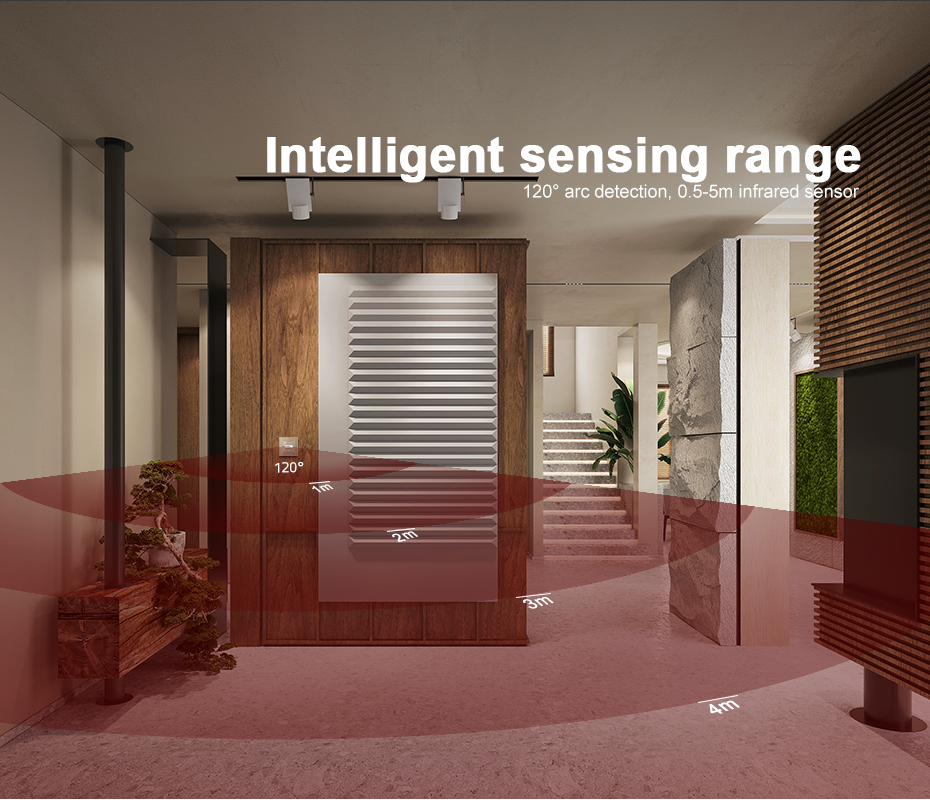
A customized approach allows for adjusting system parameters. The sensor's sensitivity, light intensity, and delay interval can be adjusted according to your requirements.
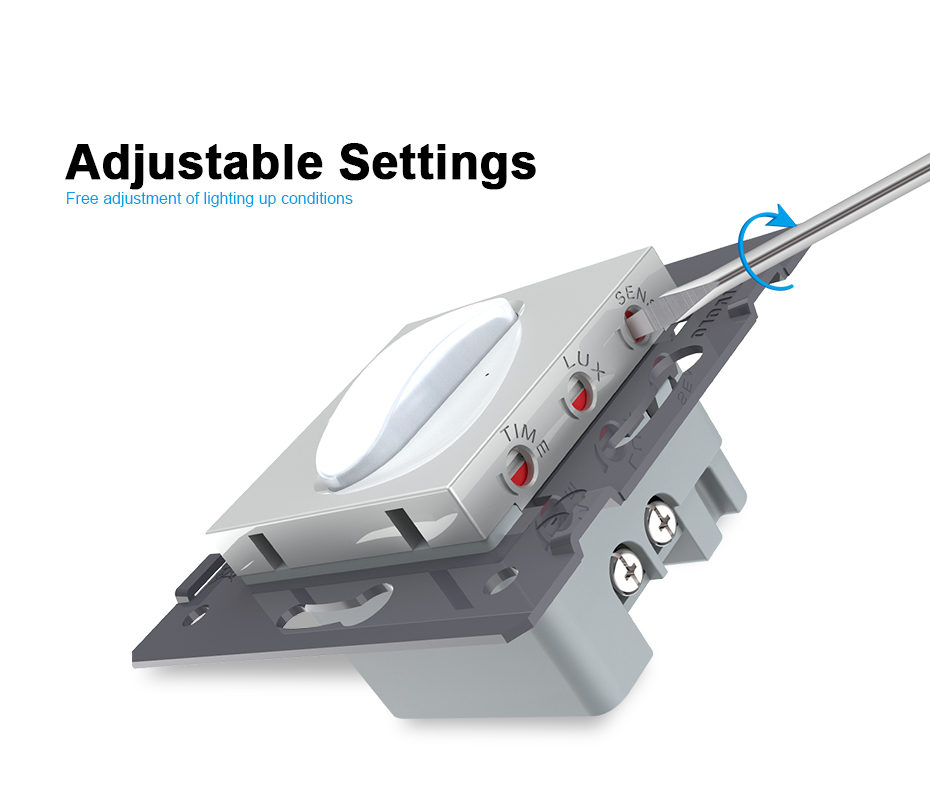
Two operating modes are available: manual and automatic. The automatic mode functions as a motion sensor, detecting movement and responding to it. In manual mode, the device operates as a touch switch, where activation is under your control.

The kit includes:

The motion sensor has compact dimensions of 80*80 mm. This makes it easy to install it into standard mounting boxes without the need for additional modifications.
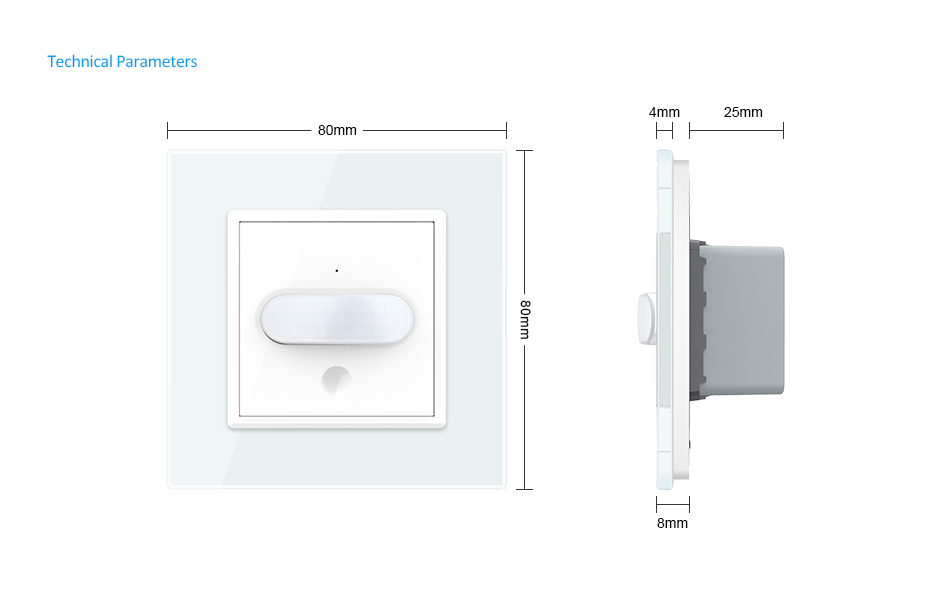
This is an extremely simple connection diagram that allows you to install the motion sensor without any additional efforts or specialized knowledge.
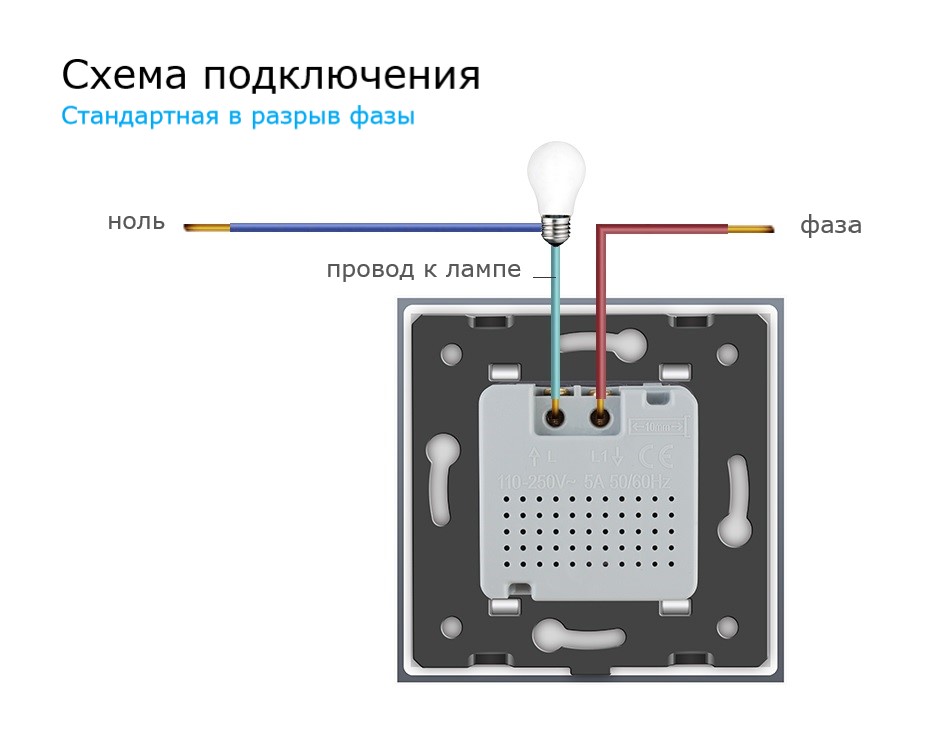
Operational Feature: The operation of the first sensor depends on the state of the second sensor. When the first sensor is activated, the second sensor stops detecting motion until the set off-delay time of the first sensor is completed.
When installing the sensors on a staircase, with the first sensor located on the first floor and the second on the second floor, the set off-delay time (TIME) on the motion sensors should be equal to the time required for ascending or descending between the floors.
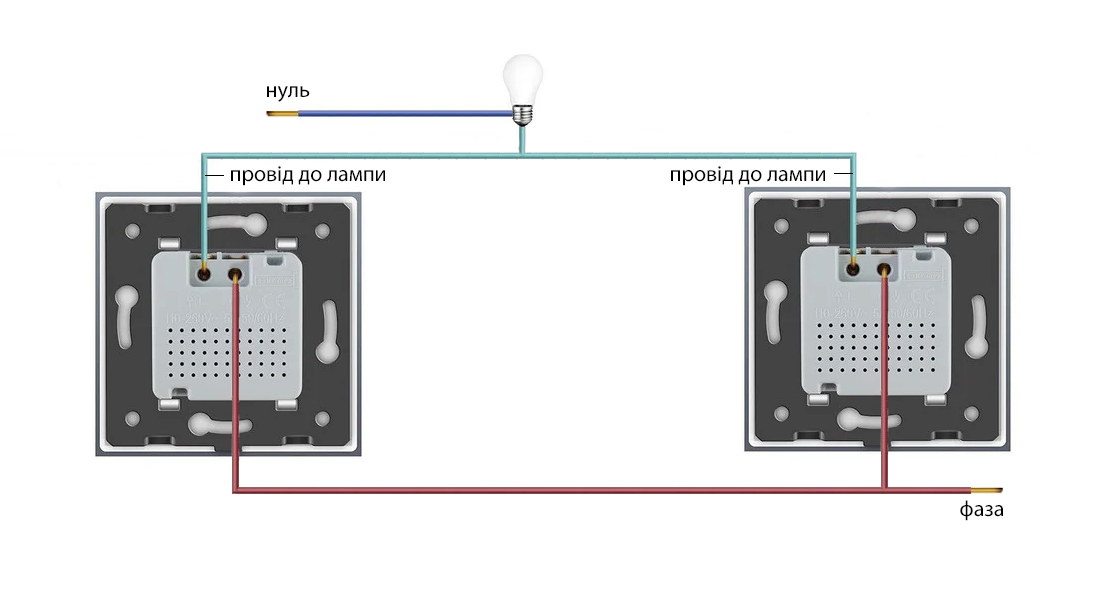
Operational Feature: The system operates with complete independence between the sensors. For instance, when the first sensor is triggered due to detected motion, it does not affect the state of the second sensor - it remains active and continues to detect motion regardless of the state of the first sensor.
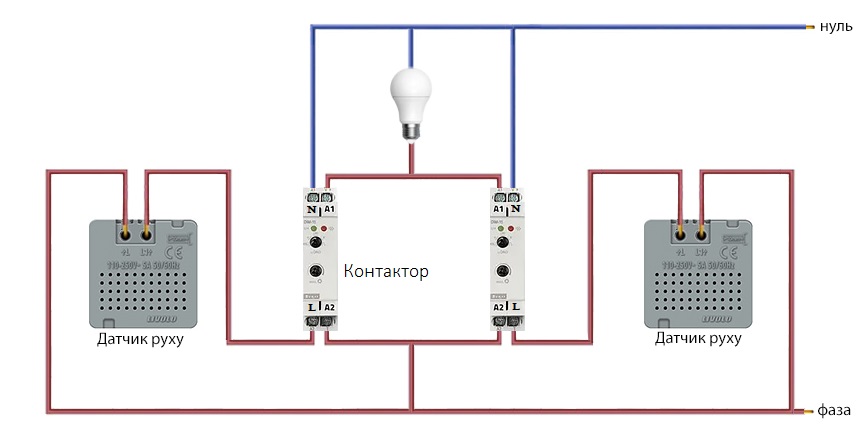
Each motion sensor is connected to an intermediate relay, the output of which is connected to the lamp. This wiring scheme allows for turning the lighting on and off from three different locations.
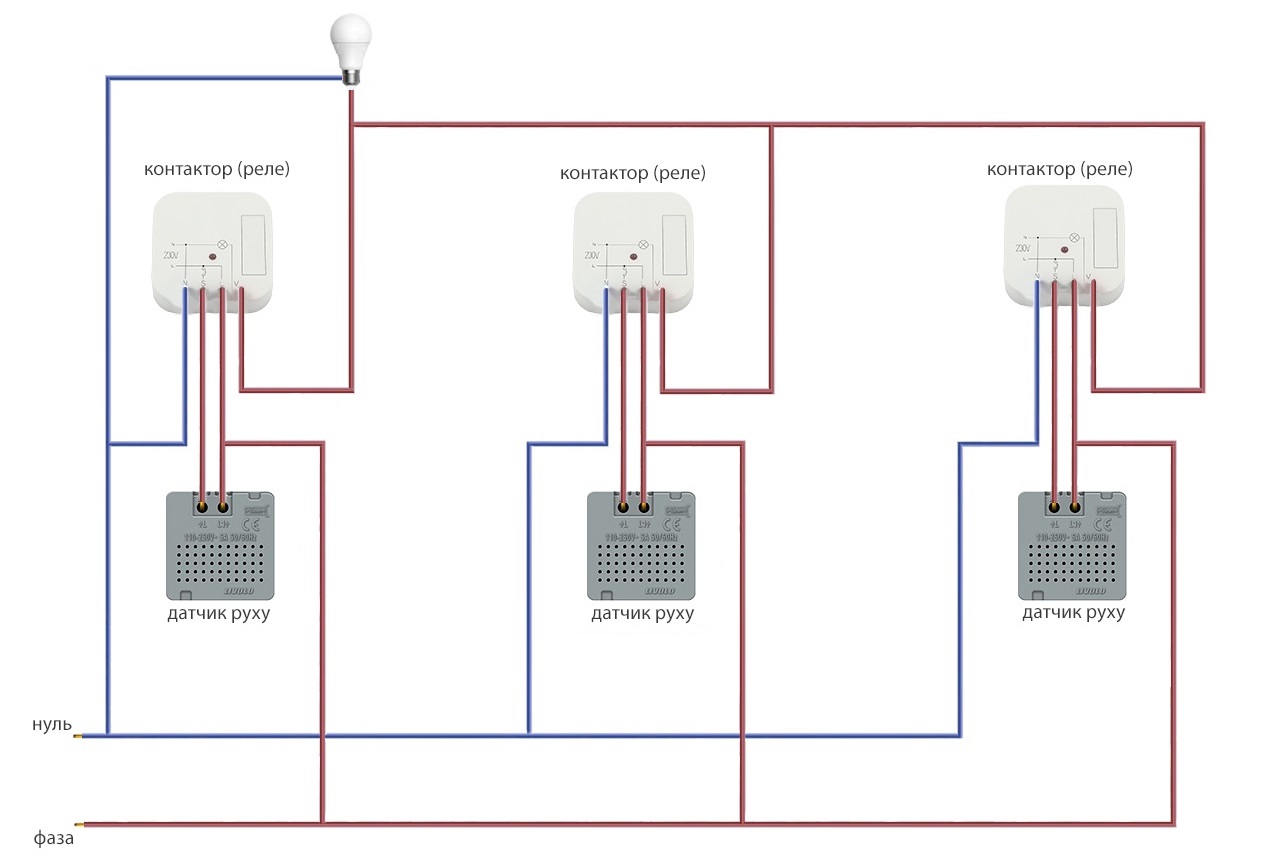
The scheme can be expanded with an unlimited number of motion sensors, allowing for lighting control from an infinite number of locations.
payments
of $16
No commission. The customer`s billing phone number must match the monobank customer`s financial number
payments
of $24
Commission 0.01% of the value of the goods when debiting a monthly payment
| Sensors | Infrared, Lighting, Touch |
|---|---|
| Voltage | 220 V |
| Frame material | Tempered glass |
| Max. sensor load | 1000 W |
| Photosensitivity | 0.6-2000 Lux |
| Viewing angle | 120 degrees |
| Detection range | 0,5-5 m |
| Delay time | 8-300 seconds |
| Installation method | Internal |
| Fastening wires | Screws |
| Width | 80 mm |
| Length | 80 mm |
| Depth | 25 mm |
| Degree of protection | IP20 |
| Brand | LIVOLO |
| Country of manufacture | China |
| Manufacturer | Wenzhou Livolo Electric Co., Ltd. |
| Warranty period, month | 12 |
| Type of warranty | Manufacturer |
![]() Pickup from the branch from UAH 70
Pickup from the branch from UAH 70
![]() Delivery to the post office from UAH 50
Delivery to the post office from UAH 50
![]() Courier to the address from UAH 100
Courier to the address from UAH 100
Delivery according to the tariffs of Nova Poshta.
* We will ship the order today
![]() Pickup from the branch from UAH 30
Pickup from the branch from UAH 30
Delivery according to Ukrposhta tariffs.
* Shipping the order today or tomorrow
** Subject to 100% online payment by Visa or Mastercard
![]()
![]() Pick up the goods yourself from the nearest one LIVOLO store Product reserve 72 hours
Pick up the goods yourself from the nearest one LIVOLO store Product reserve 72 hours
* Subject to product availability in the store
** The product is not moved between the warehouse and the store under order!
![]()
![]() Delivery in 1 hour from UAH 200
Delivery in 1 hour from UAH 200
Delivery at Uklon tariffs.
* Dispatch of the order within an hour
** Subject to 100% online payment by Visa or Mastercard
![]() Delivery by courier UAH 250
Delivery by courier UAH 250
Delivery from 18:00 to 20:00.
* Subject to cash payment to the courier upon receipt of the goods
![]() Order payment
Order payment
![]() Online by Visa or Mastercard
Online by Visa or Mastercard
![]() Payment by parts PrivatBank
Payment by parts PrivatBank
Hire Purchase monobank
![]() Payment by IBAN details
Payment by IBAN details
![]() Payment upon receipt
Payment upon receipt
Pay attention. The commission for payment upon receipt at "Nova Poshta" is UAH 20 + 2%.
Product with European quality certificates CE та RoHS.
![]() Warranty is 12 months
Warranty is 12 months
![]() Returns within 14 days
Returns within 14 days
![]() Exchange within 30 days
Exchange within 30 days
We understand that something may change during the repair process. Do not worry! It is possible to exchange an already purchased product for another one from our catalog within 30 days after purchase.
![]() Accumulative discount
Accumulative discount
The discount is determined based on the total amount of accumulated purchases, according to the following scale:
* To participate in the accumulative discount system, you must be logged in on the website.
* The obtained discount remains active forever, regardless of when you make your next purchase.
* The discount does not apply to promotional items.
![]() Review discount - 10%
Review discount - 10%
Take a photo and video of the purchased product, post it on your Facebook, Instagram, or TikTok and tag us.
Getting cashback is very simple:
* Funds are credited to your balance and can be used in subsequent orders;
* Posting no later than six months after purchase.