Connection to the switch
|
RJ-10 Connector (4p4c) |
RJ-10 Contacts (4p4c) |
Cable with RJ-10 Connector (4p4c) |
|
 |
 |
 |
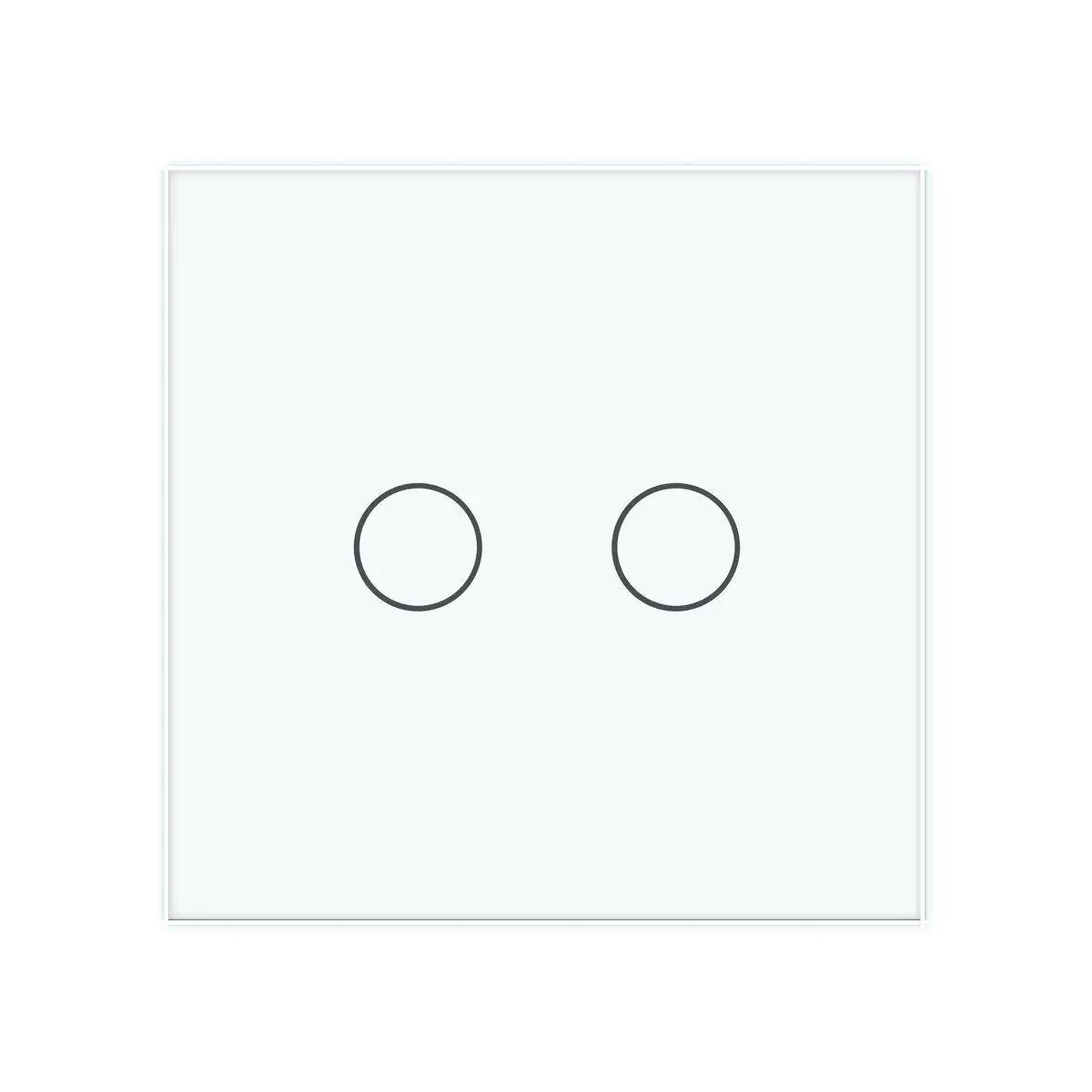 |
Purpose of RJ-10 (4p4c) contacts:
1 Not used
2 Common (Ground)
2-3 Open/Close/Stop
2-4 Close/Open/Stop
Adding Autorail motor to the Tuya Smart app
To add the electric curtain motor to the Tuya Smart app, follow these steps:
- Download and install the Tuya Smart app on your smartphone or tablet.
- Log in to your Tuya Smart account or create a new one if you haven't registered yet.
- Tap on the "Add Device" button or "+" in the top right corner of the screen.
- Select the device category "Curtains and Blinds" or a similar category that matches your electric curtain motor.
- Using the "Details" or "Add" button, select the corresponding device type (e.g., "Electric Curtain Motor").
- Enter the device name and input information about your Wi-Fi access point, including the network name and password.
- Refer to the instructions for your electric curtain motor and follow these steps:
- Press and hold the programming button on the electric curtain motor for 4-5 seconds until the LED indicator lights up blue or green.
- Then quickly press the programming button again. The LED on the electric curtain motor will start flashing rapidly.
- Confirm on your smartphone or tablet screen that the LED indicator on the motor is flashing rapidly.
- The Tuya Smart app will start searching for available devices on your Wi-Fi network.
- After successfully connecting your smartphone or tablet to the electric curtain motor, the device will be added to the Tuya Smart app.
The Tuya Smart app provides the following features
1. Control and Editing: You can control the electric curtain motor directly from your smartphone or tablet using the Tuya Smart app. You can open and close the curtains, adjust their position, and perform other actions related to the movement of the electric curtain motor. Additionally, you can edit device settings such as programming timers and other parameters to suit your needs.
2. Voice Control: The Tuya Smart app supports integration with voice control platforms such as Amazon Alexa or Google Assistant. This means you can control the electric curtain motor with your voice using voice commands. For example, you can say "Alexa, open the curtains" or "Hey Google, close the curtains". This provides a convenient and quick way to control the electric curtain motor without needing to use the app on your device.
3. Changing the Name: In the Tuya Smart app, you can change the name of your electric curtain motor. This allows you to personalize and identify the device in your device list. For example, you can name it "Guest Room" or "Bedroom" to understand which curtain it corresponds to. Changing the name does not affect the operation of the electric curtain motor but makes it easier and more convenient to recognize and manage.
The Tuya Smart app provides these features to conveniently and efficiently control the electric curtain motor using your smartphone or tablet.
Adding a remote control
1. Press the button on the motor. The LED indicator will flash once. Continue holding the button for 5-6 seconds until the LED indicator starts glowing steadily (blue or green). Then release the button.
2. On the remote control, select the channel and press the programming button on the back of the remote. The LED indicator should turn off, indicating successful programming of the motor.
Resetting the motor settings
1. Press and hold the programming button on the motor for approximately 5-6 seconds until the LED indicator starts glowing steadily (blue or green). Then release the button.
2. Press the programming button on the motor again within 8-10 seconds until the LED indicator turns off. This will indicate that the motor settings have been reset.



















































