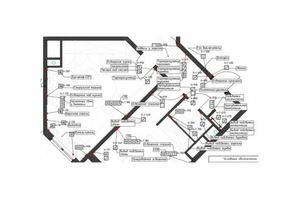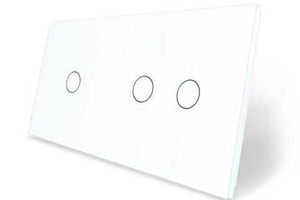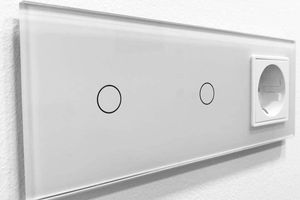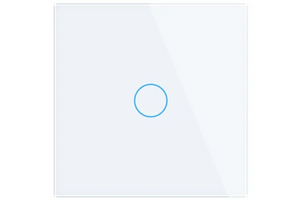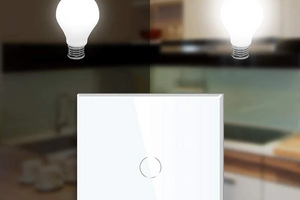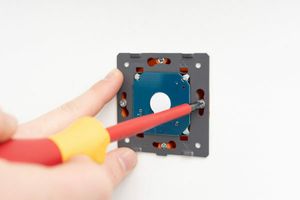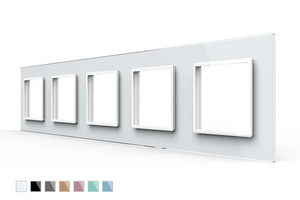Smart home technology has made it easier to control various aspects of our homes through voice commands. Amazon's Alexa is a popular voice assistant that can be used to control lighting in your home. In this article, we'll show you how to set up and use Alexa to control your home lighting system.

1. Choose Compatible Smart Lighting Devices
The first step in using Alexa to control your home lighting is to ensure that you have compatible smart lighting devices. Livolo has smart switches available that connect directly to your Wi-Fi network and are fully compatible with the Amazon Assistant.
2. Connect Smart Lighting Devices to Alexa
Once you have selected your smart lighting devices, you need to connect them to Alexa. This can be done by downloading the Alexa app on your smartphone or tablet and then following the instructions to connect your devices. If you're unsure how to do this, most smart lighting devices come with instructions on how to connect them to Alexa.
3. Create Groups and Scenes
With your smart lighting devices connected to Alexa, you can now create groups and scenes to control multiple devices at once. For example, you could create a group called "Living Room" and add all the smart lighting devices in that room. You could then create a scene called "Movie Night" that turns off all the lights except for one dim lamp.
4. Use Alexa Voice Commands
Once your smart lighting devices are connected to Alexa and you have created groups and scenes, you can use Alexa voice commands to control your home lighting system. Some examples of commands you can use include:
- "Alexa, turn off the living room lights"
- "Alexa, turn on the bedroom lights"
- "Alexa, set the kitchen lights to 50% brightness"
- "Alexa, turn on the movie night scene"
5. Other Alexa Features
In addition to controlling your home lighting system, Alexa has many other features that can be useful. For example, you can ask Alexa to set a timer, play music, or even order food from your favorite restaurant. Take some time to explore all the different features that Alexa has to offer.
Using Alexa to control your home lighting system is a great way to make your home more comfortable and convenient. By choosing compatible smart lighting devices, connecting them to Alexa, creating groups and scenes, and using Alexa voice commands, you can easily control your home lighting with just your voice. Remember to explore all the other features that Alexa has to offer to get the most out of your smart home experience.